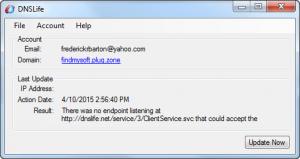DNSLife
1.0.0.6
Size: 2 GB
Downloads: 2899
Platform: Windows (All Versions)
If you need to connect to a remote computer which has a dynamic IP address, you would need a dynamic DNS service, which is hard to find for free nowadays. DNSLife gives you the possibility of creating your own sub-domain on one of three DNS services. This enables you to establish a remote desktop connection to your computer, using the dynamic IP address or the name of your sub-domain.
DNSLife is offered completely free of charge and it can be used on Windows 7 and Windows 8 and it also works on the 2008 and later Server editions. Downloading and installing the application is a quick and easy operation. You don't have to make any complicated settings along the way and you don't have to meet any special requirements.
Setting up a sub-domain is quite easy. All you have to do is run the application and follow the instructions on its compact user interface. First, you have to create an online account, by providing a valid email address, your name and specifying a password. Finally, you have to name your sub-domain and choose one of the aforementioned DNS services, which can be DNSLife.net, Plug.Zone or Dyna.xyz.
The application is specially tailored for dynamic IP addresses. It is capable of updating the DNS automatically with your computer's current public IP address. You can set the application to perform this action every few minutes or hours, but you can also update the DNS manually, with a single click.
DNSLife can also display your current IP address, so you don't have to go through any menus or online services to find it.
Pros
You may create your own sub-domain on a DNS service. The application is capable of updating the serve with your current IP automatically. It works fast and it is very easy to use.
Cons
There are no clear drawbacks to speak of. Establishing remote desktop connections can't get any easier, thanks to DNSLife's straight forward and efficient functionality.
DNSLife
1.0.0.6
Download
DNSLife Awards

DNSLife Editor’s Review Rating
DNSLife has been reviewed by Frederick Barton on 10 Apr 2015. Based on the user interface, features and complexity, Findmysoft has rated DNSLife 5 out of 5 stars, naming it Essential